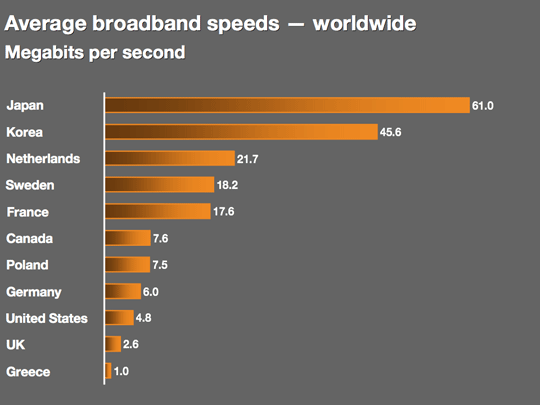
You signed up for “average speeds of 67Mbps”, but your actual download rate barely hits 30Mbps. Frustrating, right You’re not alone. Millions of UK households aren’t getting the speeds they were promised—and it’s not always the provider’s fault its depend Average Broadband Speeds .
In this investigation, we reveal:
✔ How providers calculate “average” speeds (Spoiler: It’s misleading)
✔ The 7 biggest reasons your Wi-Fi underperforms
✔ How to test your real broadband speed
✔ Your legal rights when speeds fall short
By the end, you’ll know exactly why your connection lags—and how to fix it.
📉 The Great Broadband Speed Scam
What “Average Speed” Really Means
When ISPs advertise “average speeds”, they’re quoting the median speed achieved by at least 50% of customers during *peak hours (8-10pm)*.
Ofcom’s rules allow this, but here’s the catch:
-
If you’re in the bottom 50%, your speed could be much worse.
-
“Average” ≠ minimum guaranteed speed.
*(Example: Vodafone’s “Avg. 67Mbps” Fibre 2 plan often delivers just 35-55Mbps in real-world tests.)*
🔍 Why You’re Not Getting Advertised Speeds
1. Your Home’s Distance From the Cabinet
-
Fibre-to-the-Cabinet (FTTC) speeds drop 1Mbps every 100m from the green street box.
-
Live 1km away? You might get half the advertised speed.
Fix: Check your cabinet distance via SamKnows.
2. Wi-Fi vs. Wired Speeds
-
Wi-Fi typically loses 30-50% speed vs. Ethernet due to:
-
Thick walls
-
Interference from microwaves/Bluetooth
-
Old routers
-
Test: Plug in via Ethernet cable to see your true broadband speed.
3. “Traffic Management” (ISP Throttling)
Some providers slow down certain activities (like torrenting) during peak times.
Providers that admit to throttling:
-
Virgin Media (Video streaming)
-
Three (Mobile hotspotting)
Fix: Use a VPN to bypass throttling.
4. Overloaded Local Networks
If too many neighbours use the same ISP, speeds drop at 7-11pm.
Worst offenders:
-
Virgin Media (Cable networks congest easily)
-
FTTC areas with old infrastructure
5. Outdated Router
ISP-supplied hubs (like the BT Smart Hub 1 or Sky Q Router) often:
-
Can’t handle 10+ devices
-
Lack modern Wi-Fi 6 tech
Upgrade to: TP-Link Archer AX55 (£99) for better range.
6. “Up to” Speeds Are a Loophole
Ofcom lets ISPs advertise “up to” speeds that just 10% of users achieve.
Real-world example:
| Advertised | What Most Get |
|---|---|
| “Up to 67Mbps” | 35-55Mbps |
| “Up to 900Mbps” | 400-700Mbps |
7. Faulty Wiring or Master Socket
Old phone line extensions or corroded wiring can halve speeds.
Fix: Request an Openreach engineer visit (free if fault is external).
⚖️ Your Legal Rights on Broadband Speeds
1. The Right to Exit
If your speed is below the minimum guaranteed (listed in your contract), you can:
-
Demand a fix within 30 days
-
Leave penalty-free if unresolved
(Example: BT guarantees 50Mbps minimum on Fibre 2 plans.)
2. Compensation Rules
Automatic payouts for:
-
Delayed repairs (£8.40/day)
-
Missed engineer appointments (£25.20)
Claim via: ISP’s complaints process.
📊 How Providers Really Compare on Speed Delivery
Ofcom’s UK Home Broadband Performance Report (2024) reveals:
| Provider | Advertised Avg. | Real-World Avg. |
|---|---|---|
| Virgin Media | 1130Mbps (Gig1) | 800-950Mbps |
| BT Full Fibre | 900Mbps | 700-850Mbps |
| Sky Fibre | 59Mbps | 45-55Mbps |
| TalkTalk | 67Mbps | 40-60Mbps |
Best for Hitting Promised Speeds: Virgin Media & BT Full Fibre.
Worst: ADSL providers (Often deliver <10Mbps).
🚀 How to Get Closer to Advertised Speeds
1. Run a Proper Speed Test
-
Use Ethernet, not Wi-Fi
-
Test at different times (e.g., 2pm vs. 8pm)
-
Try Speedtest.net + M-Lab
2. Optimise Your Setup
-
Reposition the router (Central location, elevated)
-
Switch to 5GHz band (Less interference)
-
Limit connected devices (10+ slows Wi-Fi)
3. Upgrade Your Package
If you’re on:
-
ADSL (<24Mbps) → Switch to fibre
-
FTTC (67Mbps) → Consider full fibre (200Mbps+)
🤯 The Dirty Secret of “Unlimited” Broadband
Even “unlimited” plans have hidden throttling:
-
Vodafone: Slows after 1TB usage
-
Three 5G Home: Deprioritises heavy users
True unlimited providers:
-
Sky Broadband
-
BT Full Fibre