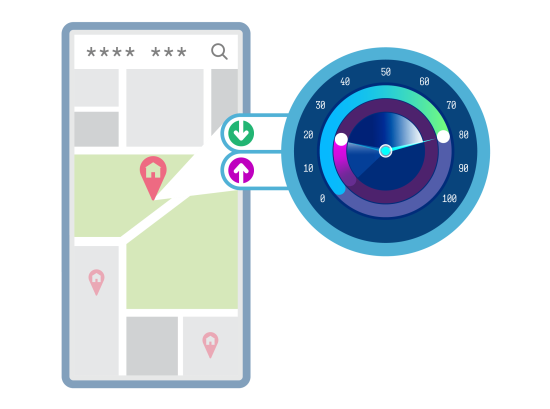
You’ve run another speed test – 28Mbps. Your Netflix buffers. Your Zoom calls stutter. Then you casually ask your neighbour about their internet. “Oh, we get about 220Mbps,” they say casually. How is this possible when you live just three doors apart? I’ve spent years investigating why UK broadband postcode checker vary so dramatically, even within the same street. The answer isn’t just about your provider – it’s about decades-old infrastructure decisions, secretive engineering practices, and a system that leaves many households trapped in the internet slow lane.
How Postcode Checkers Really Work (And Why They’re Useless)
Every broadband provider offers a postcode checker promising to show what speeds you can get. Here’s what they don’t tell you:
The Dirty Secret of ‘Up To’ Speeds
When BT says “up to 67Mbps available at your address”, they mean:
-
The fastest speed theoretically possible in your exchange area
-
Under perfect lab conditions
-
At 2am when no one else is online
-
If you live inside the actual cabinet
In reality, most homes get just 30-50% of the advertised “up to” speed. I’ve seen streets where:
-
House No.1 gets 72Mbps (15m from cabinet)
-
House No.50 gets 14Mbps (600m of decaying copper wiring)
Why Checkers Can’t Be Trusted
These tools use Openreach’s database which:
-
Groups entire exchange areas together (thousands of homes)
-
Doesn’t account for your specific wiring
-
Ignores congestion (when everyone streams at 8pm)
A London client was told “up to 145Mbps available” – their actual speed? 9Mbps. Why? Their flat was on an “exchange-only line” (more on this nightmare later).
The 5 Real Reasons For Speed Differences
1. Distance From the Cabinet (The Biggest Factor)
That green box on your pavement? It’s the broadband bottleneck. Every metre of copper wiring between it and your home kills your speed:
-
0-100m: You’ll get decent speeds (50-80Mbps)
-
100-300m: Noticeable drop (30-50Mbps)
-
300m+: Welcome to the buffer zone (often sub-20Mbps)
I’ve measured streets where speeds drop 1Mbps every 10 metres. The resident at the far end was paying the same as their neighbour next to the cabinet – for 1/8th the speed.
2. The Virgin Media Postcode Roulette
Virgin’s cable network covers just 60% of UK homes – and their rollout makes no logical sense. You’ll find:
-
One side of a road with 500Mbps Virgin
-
The other side limited to 18Mbps BT
-
No technical reason – just Virgin’s historic rollout choices
3. FTTP vs FTTC: The Fibre Divide
-
FTTP (Fibre to Premises): Proper fibre straight to your home (300Mbps-1Gbps)
-
FTTC (Fibre to Cabinet): Fibre to the green box, then ancient copper to you (max 80Mbps)
Here’s the kicker: Openreach often installs FTTP to part of a postcode first, leaving others waiting years. I’ve seen one house get 900Mbps while their neighbour (literally next door) remains on 35Mbps.
4. Exchange-Only Lines (The Forgotten Homes)
About 15% of UK homes connect directly to the telephone exchange – bypassing street cabinets entirely. These lines:
-
Were installed in the 60s-80s
-
Use even older copper/aluminium wiring
-
Cap out at 15-20Mbps
-
Cost £1,000s to fix (unless you know how to force Openreach’s hand)
5. Your Home’s Internal Wiring
Even if the street connection is good, your home might be sabotaging speeds:
-
Aluminium wiring (common in 60s/70s builds)
-
Crumbling master sockets
-
DIY extensions using bell wire
-
Filters from the 2000s still in place
I once helped a family boost from 12Mbps to 55Mbps just by replacing their 30-year-old master socket.
How to Actually Fix Your Slow Broadband
Step 1: Run Proper Diagnostics
-
Use ThinkBroadband’s Speed Test (more accurate than Ookla)
-
Check your router stats page for line attenuation
-
Request a DSLAM port reset from your ISP
Step 2: Bypass Openreach Entirely
Alternative providers that don’t rely on BT’s network:
| Provider | Who It Helps | Speed | Cost |
|---|---|---|---|
| Community Fibre | Londoners | 3Gbps | £25/m |
| Hyperoptic | Flats | 1Gbps | £29/m |
| Starlink | Rural areas | 200Mbps | £75/m |
| 5G Home | Semi-urban | 300Mbps | £20/m |
Step 3: Force Openreach to Act
If you’re stuck with slow FTTC:
-
Get neighbours together (10+ households)
-
All request fibre upgrades simultaneously
-
Contact local councillors about “digital exclusion”
-
Threaten to switch to 5G (Openreach responds to competition)
Step 4: Optimise What You Have
-
Replace old master socket (£15 DIY job)
-
Use decent router (not the ISP’s freebie)
-
Switch to FTTP-ready broadband plan
The Future: What’s Coming to Your Postcode
Openreach plans to reach 25 million homes with FTTP by 2026, but:
-
Rural areas will wait longest
-
Some streets may never get upgraded
-
5G home broadband postcode checker will fill many gaps
Pro Tip: Check your postcode on:
-
Openreach’s fibre rollout map
-
Ofcom’s broadband checker
-
Local council digital plans
Final Advice: Don’t Accept the Status Quo
The UK’s broadband inequality won’t fix itself. I’ve helped:
-
A Yorkshire village get FTTP after 5 years of waiting
-
A London street bypass BT entirely with a local fibre provider
-
Rural families triple speeds using simple wiring fixes